From the advice I was given last Monday in my group crit, I've decided this afternoon to begin my Adobe Flash "crash course". I've sourced a great website with a beginner's guide to Flash, along with a good few tutorials for me to work through. I will of course document my learning journey throughout my future blog posts. For the time being, the tutorials I' am going to follow are all from:
http://www.freeadobeflashtutorials.com
I've also found some helpful advice from
http://www.adobe.com/designcenter/flash/articles/flacs3_createfla_02.html,
mainly about creating a file and adding graphics e.t.c
Here's a screenshot of the first tutorial that I' am
starting, beginning with rotating a single picture.
This is my starting point but I' am having to refer
to this page:
With Flash now open, I' am now going to follow
these instructions and document my progress in
learning.
----------------------------------------------------------------
So I' am starting with a blank "ActionScript 3.0"
document to get the ball rolling:
I've then produced a shape, using the "Oval" tool
and holding down the Shift key to keep it all in
proportion when I've resized it. I've kept the stroke
and background colours white, using a plain fill of
blue for the circle:
By following the instructions seen on:
http://www.adobe.com/designcenter/flash/articles/
flacs3_createfla_04.html
I've created a simple shape that moves from when
side of the stage to the other. I learnt that this path
could be modified simply by moving the shape on
the 20th frame. This path can change in any way
you seem fit, and the length can also be changed
by dragging the end frame further along the
timeline further to extend the Flash animation's
duration.
I won't post the steps I took for each part of the
tutorial, because it's all viewable on the above
link.
I feel as though I've learnt something extremely
basic that I could use if it were relevant to the
work I want to produce post-module. It's a
a step in the right direction and had reassured me
that using technology doesn't have to be daunting,
and it's often very easy.
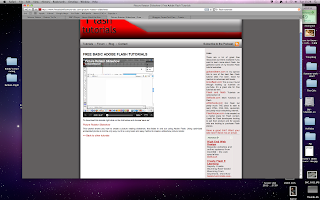



No comments:
Post a Comment