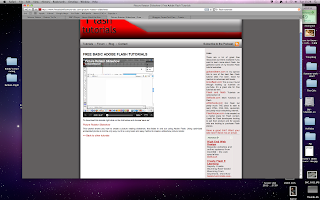1) Initial character ideas.
Above are a few sketches of what I imagined my
astronaut to look like. I took inspiration from existing
characters such as Dora The Explorer and Buzz
Lightyear to create a character appealing to children
between the ages of 3 to 6.
I intended to draw the character as friendly and
optimistic, being careful as not to make him look
sinister (as some real life astronauts can do).
These drawings are basically to get an idea of his
proportions. I wanted to keep his head large, to
emphasis the helmet but also because a toddler's
head is larger than the body anyway. I feel as though
keeping the proportions of Alfie as cartoonish can
make him look friendlier and more appealing as a
toy or plaything.
I wanted to push the character further by giving him
a sidekick in which he can form a dynamic and
relationship with. After much speculation this
sidekick became "Bamoon", his trusty space guide.
Although the balloon would obviously burst in
outer space, I' am remaining fictitious with the things
that could occur with Alfie and Bamoon's space
adventures.
Alfie is dependant on Bamoon for simple advice
and guidance, but Bamoon is dependant on Alfie
for company and friendship. Thus they make
each other ideal travelling companions on their
intergalactic endeavours.
If I intend to take animating this character
further outside of Comm Tech, I'd like to
introduce Astronaut Alfie and Bamoon to other
additional characters on their journeys to planets.
2) The armature.
By using the knowledge of making an
armature that I gained at the Animate!
Leeds workshop I've constructed a
simple wire skeleton based around the
above drawings of my character
"Astronaut Alfie" and his balloon
sidekick "Bamoon".
There were slight issues I experienced
when making this armature, for example
the wire was harder to bend than I'd
previously considered and the length
of the character's limbs were difficult
to get equal.
Other than these faults
I' am happy with the armature and plan
to complete the next stage of padding
and shaping "Astronaut Alfie" in to a
shape similar to my plans.
3) Padding and plasticine.
As you can see my character's now taken
shape. I taped many of his limbs with
masking tape, leaving the joints open (which
I'd learnt from the Animate! Leeds workshop
two weeks ago).
I've tried my best at this stage to perfect the
shape of his body and head. I've struggled
to sustain the same proportions as seen on
my initial drawings, but I' am not overly
concerned about this at the moment.
A few issues I've confronted with this third
stage is getting the body to head balance
just right so that Archie stands upright, whilst
keeping both legs straight.
For his "Bamoon" (balloon) sidekick, I plan
to use either polystyrene or foam as a light-
weight substitute.
My next stage is to smoothen the
character's shape, so from hear I can
introduce details such as the astronaut's visor/
face, possible headset (if necessary), painted
features and minimised badges.
4) Character amendments, details and painting.
I've made a few amendments before I've started
painting my character. These have included:
a helmet.
his mouth isn't visible).
(but I found this was far too heavy on the
character's back and looked a tad silly. I
also found it was difficult to fix to his back.
Once I had made these changes, I embarked on
painting Alfie, choosing specific colours that reflect
the notion of space travel, happiness, and brightness
that would appeal to children of the age I' am going
to aim the character towards (being ages 3-6 years).
Some issues that I've encountered is the annoying
fact that my acrylic paint often chooses to look
"washed out" or faded when painting. This will just
mean adding more colours to the character. I' am
hoping that once he's all finished he'll have a
professional shine and look good in camera and in
stop-motion.
5) Finished painting.
I' am really pleased with how my character's
turned out and can't wait to add some more
finishing touches (Bamoon, for instance,
needs creating, but this shouldn't take too
long).
I plan to make his floaty sidekick from a
relatively weightless material such as foam or
polystyrene to keep it from weighing down
the thin wire.